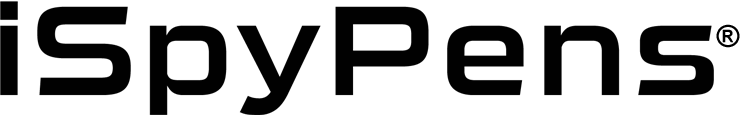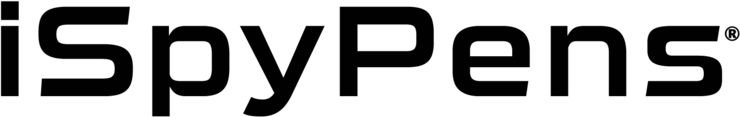Spy Pen Camera Hacks: Maximizing Performance for Clearer Footage
Spy Pen Camera Hacks: Maximizing Performance for Clearer Footage
Spy pen cameras have become more popular as flexible tools for secretly recording because they are small and valuable at the same time. These tiny gadgets can be handy whether you're using them for work, for fun, or personal safety. But if you want to get the most out of your spy pen camera, you need to know how to make it work better to get better footage.
This guide will show you how to get the most out of your spy pen camera, from how to set it up before recording to how to care for and fix it afterward.
I. Understanding Your Spy Pen Camera
Know Your Device
Before you start using it, take some time to understand your spy pen camera fully. The first thing you should do is read the user instructions to learn the settings and features. Some important things to consider are the video quality (720p vs. 1080p), the amount of storage space, and the battery life. If you know the settings, you can change your camera for different situations and ensure you're shooting at the best quality.
You should also get used to the different video modes. Many spy pens can record video, audio, or still images. It's important to know how to easily switch between these modes to capture the moment the way you want to.
Storage Basics
Storage is one of the most important things about a spy pen camera. Some spy pens have built-in storage, while others use microSD cards that can be removed and put back in. If your camera uses a microSD card, get one that is fast and reliable to ensure smooth recording.
Regularly deleting or moving your files is just as important to keep things running smoothly. Always reset your microSD cards inside the device to keep them from not working with other things. A memory that isn't full of junk means fewer chances of stuttering or breaks while recording.
II. Pre-Recording Hacks for Better Performance
Optimizing Your Settings
Your spy pen camera’s settings can make a huge difference in the quality of your footage:
-
Resolution and Frame Rate: 1080p resolution is often the ideal range for everyday usage. However, 720p may be enough if battery life or storage issues are present. Lower the frame rate to 30 per second for smoother video and memory conservation.
-
Lighting Exposure: Modify the exposure parameters to fit the surroundings. For example, raising the exposure in low light will improve clarity, while reducing it in high light can keep the movie from being overexposed.
-
Disable Superfluous Features: Motion detection and sound recording are two features that might use needless memory and battery. To get the best performance, turn them off when not in use.
Battery Optimization Tips
Starting to record without fully charging your pen is a mistake that many people make. Always charge a battery completely before using it, and don't charge it too much, as this can shorten its life. You might want to use an extra power bank for long writing sessions to keep your pen charged while you're out and about.
Never leave your spy pen in standby mode for too long; doing so will waste battery life. Turn it off when you're not using it.
Securing and Positioning the Camera
To get clear footage, proper positioning of the spy pen is crucial:
-
Set your spy pen up to fully record the subject or scene.
-
Put the pen down on a stable surface to keep records from being shaky.
-
If you want to be quiet, like in an office or a meeting, you could attach the pen to your pocket or set it up on your desk so it faces the right way.
III. Recording and Playback Hacks
Capturing Clearer Footage
To prevent problems like motion blur, try to move around as little as possible while recording. When you hold the pen, move your hands smoothly and control them. You can also use stabilizing breaks to keep your video clear.
To get a clearer sound, make sure the microphone on the spy pen isn't blocked. Keeping the pen closer to the sound source will also work better.
Efficient Playback and Transferring Files
As soon as you finish recording, get the video on your computer. To keep your info safe, connect using a strong and secure method, like a USB wire or a microSD card reader.
Tools like VLC Media Player and iMovie can make it easy to review and improve movies when you are organizing or editing footage. To keep things under control, put files into groups with clear names and dates.
Troubleshooting Common Issues
-
Blurry Video: Clean your lens regularly with a gentle microfiber cloth and ensure your resolution settings are set to their best.
-
Audio not present: Verify that the microphone input is clear and that the audio recording mode is turned on.
-
Sudden Shutdowns: This often happens due to low battery or insufficient storage. Keep your spy pen charged and maintain enough storage space for uninterrupted recording.
IV. After Recording for Optimal Results
Reviewing and Editing Footage
It's always a good idea to watch your recorded video right away. This helps you find any mistakes or flaws that can be fixed after filming. Simple programs like Adobe Premiere Rush or Windows Movie Maker can help you improve the sound, fix colors, and bring out the details.
If some parts of your video look fuzzy, make them more precise in your editing program. Simple changes to brightness and contrast can make colors look much clearer.
Maximizing Storage Space
Running out of storage space is normal, but it can be avoided. It should be a habit to move old videos to portable drives or cloud storage like Google Drive. Get rid of things you don't need, and consider getting a bigger microSD card to make more room.
V. Maintaining Your Spy Pen Camera
Cleaning and Care
Regular cleaning is essential to keeping your spy pen camera in good condition. Wipe the lens and base with a cotton cloth to remove dust or fingerprints. Put the pen in a case to protect it when not in use.
Managing Battery Life
Simple habits, like charging after use and keeping the battery away from too much heat, can make it last much longer. Ensure the battery is only partly charged before putting it away for a long time to keep its power.
Best Spy Pen for You
Finding the best spy pen camera is important for people who care about privacy and usefulness. The perfect spy pen fits right into your daily life, whether you want to secretly record audio or video or just want a tool that can be used as a pen. With features like motion recognition, HD video capture, and expandable storage, you'll have everything you need to record private and safe moments in your life.
At iSpyPens, we ensure our spy pens work perfectly and look good without being noticed. These tools ensure you do your best job with the least effort, whether in a classroom, a business meeting, or working underground. Do not wait any longer to get your hands on a stylish and reliable spy pen camera that looks like a normal tool. Order your spy pen now from iSpyPens.
Experience the Difference Today!
Better habits lead to better videos. These tips can help you get the most out of your spy pen camera and ensure that all of your recordings are clear and smooth. When choosing a secret pen camera, you should prioritize quality, new ideas, and customer happiness.
If you’re ready to take your videos to the next level, check out the full range of premium spy pen cameras at iSpyPens. Explore personalized options, enjoy advanced features, and start recording like a pro today!