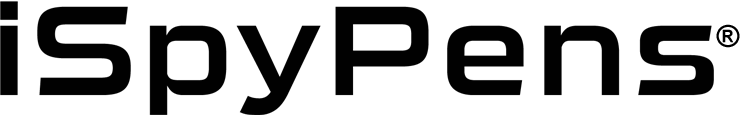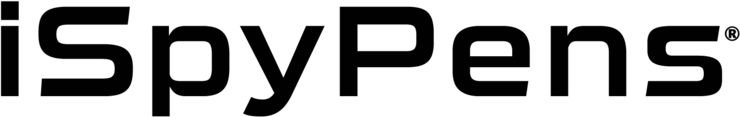How to Activate the Time/Date Stamp on your iSpyPen Pro:
Select the appropriate file below and save it to your iSpyPen Pro drive.
Option 1) To hide the timestamp download this file and save it to your iSpyPen Pro.
Option 2) To display the timestamp download this file, update it according to the instructions below, and save it to your iSpyPen Pro.
Note: The file name saved to the pen must be "timeset.txt"